Guide on registration of names and typification
This guide will take you through process of registration of new names and typification. See also our Frequently asked questions page and Guide on how to validly publish a new nomenclatural act.
In order to register new name or typification in PFNR to obtain nomenclatural act number you first need to sign up and log in.
ID fields
ID fields are used to select particular record from PFNR database, or create a new one in the process

Authors
Authors of name or reference are not entered as simple text, but by selecting authors from database, or adding them if they're yet missing. If you have registered a publication and you are adding names from the reference page, authors of reference will be automatically preselected.
If the authors of name don't match authors of reference designating a name (either in author names of their order), author citation will be automatically set to for example "Hably in Hably & Meller".
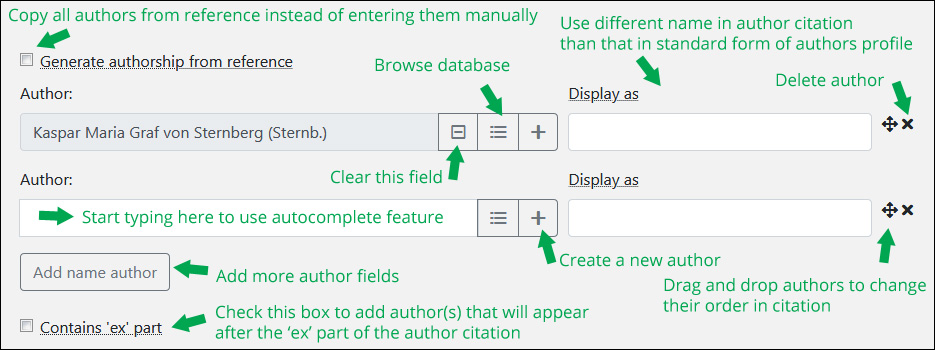
Register a new name
Click on register new name link in your User area, homepage or name browse page.
Enter the Latin name (without authors)
Select taxon rank (or let PFNR decide based on name format).
Enter one or more authors of the name. You can also import authors from reference (manuscript), if you've registered one previously or during the name registration process.
Providing diagnosis, locality and stratigraphy information is optional and can be updated later. You can also change Latin name, authors or their order, name of reference and so on, as long as the record is in registration mode.
You can add type(s) from name detail in the next step.
Register a new combination or status
Click on register new combination or status link, or find a basionym and click on "Register new combination" link on name page. If the basionym is not present in PFNR database, you can create it either in the form itself by clicking on a + button in a "Basionym" field, or you can create it beforehand using Add a published name form.
Enter new combination into "Latin name" field field and optionally select a new rank (or let PFNR decide the rank from the Latin name).
Select the basionym from FPNR database, or create a new one if it is missing. Creating a basionym is less strict than registering a new name - you don't have to fill in most of the fields, not even reference describing the taxon (although it would be great help if you did!).
Enter one or more authors of the new combination (do not enter authors of the basionym), or check the box to copy authors from selected reference.
Register a replacement name
Click on register replacement name link.
Enter the replacement name into "Latin name" field.
Enter one or more authors of the replacement name, or check the box to copy authors from selected reference.
Register a typification of species and infraspecific taxa
Use the Register new type link and select "Typification of species and infraspecific taxa", or click specifically on designate lectotype, neotype and epitype links.
If the species is not yet present in PFNR database, you can create it directly from the form, or add it beforehand and use "Add type" link from name page.
Register a typification of genus or supraspecific taxa
Use the Register new type link and select "Typification of genus, genus subdivisions or suprageneric taxa", or click specifically on designate type of supraspecific taxon link.
If the taxon or its type is not yet present in PFNR database, you can create the name directly from the form, or add the names beforehand and use "Add type" link from name page.